Configure loan codes and policies
Learn how to add, update, and remove policy codes in Relais ILL.
Overview
In each library and patron record, a loan code can be set. This loan code determines the following information used when loaning documents and managing loans.
- The default due date (this can be modified by staff at the time the loan is done)
- The renewal period (this can be modified by staff at the time a renewal is done)
- How many overdue notices will be sent
- After how many days each overdue notice is sent and the text of the message to include with each notice.
Update a loan policy
- Login to Table Maintenance.
- Select the Loans tab, Loans.
- Select the Loan Policy code you wish to edit from the list at the bottom of the screen (it will highlight when selected).
- Update the values for each element of the code as described in the table below.
- Select Update.
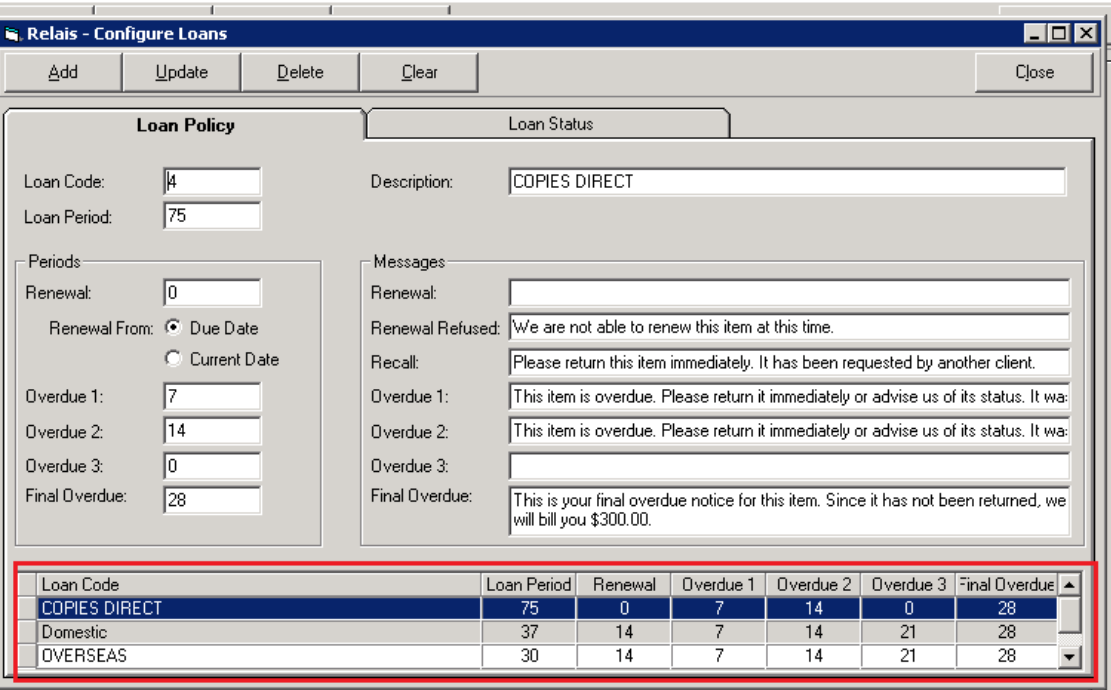
Add a loan policy code
- Login to Table Maintenance.
- Select the Loans tab, Loans.
- Select the Loan Policy code you wish to delete from the list at the bottom of the screen (it will highlight when selected).
- Enter the values for each element of the code as described in the table below.
- Select Add.
Delete a loan policy code
- Login to Table Maintenance.
- Select the Loans tab, Loans.
- Select the Loan Policy code you wish to edit from the list at the bottom of the screen (it will highlight when selected).
- Select Delete.
Caution: Codes that are associated with data in your database cannot be deleted. For example, you cannot delete a policy code if it is assigned to a Library or Patron record. This is done to maintain the integrity of the database.
| Field | Characters | Description |
|---|---|---|
| Loan Code | 1 | A single, unique character used to define a specific loan policy case. e.g. 1= Domestic. Every registered Library/Patron must be assigned a valid loan code. Caution: If there is no loan code specified in the library record, the 'first' value in the loan code table will be used. The default codes are:
|
| Loan Period | 4 | The default number of days in the loan period. This is used to calculate the default due date. Staff can modify the due date when updating a request as a loan. |
| Description | 25 | The description of the loan code. |
| Renewal | numeric up to 9999 | The default number of days a request is renewed. |
| Renewal form | n/a | Whether the renewal date is calculated from the original due date or the current date. Default is Due Date. |
| Overdue 1 | numeric up to 9999 | The number of days after the due date before the first Overdue Notice is generated. |
| Overdue 2 | numeric up to 9999 | The number of days after the due date before the second Overdue Notice is generated. |
| Overdue 3 | numeric up to 9999 | The number of days after the due date before the third Overdue Notice is generated. |
| Final Overdue | numeric up to 9999 | The number of days after the due date before the final Overdue Notice is generated. |
| Renewal | 100 | Displays on the Loan Notice when a loan has been renewed. |
| Renewal Refused | 100 | Displays on the Loan Notice when a request for renewal has been refused. |
| Recall | 100 | Displays on the Loan Notice when a loan has been recalled. |
| Overdue 1 | 100 | Displays on the Loan Notice when a loan is passed the due date by the number of days specified in the Overdue 1 period field. |
| Overdue 2 | 100 | Displays on the Loan Notice when a loan is passed the due date by the number of days specified in the Overdue 2 period field. |
| Overdue 3 | 100 | Displays on the Loan Notice when a loan is passed the due date by the number of days specified in the Overdue 3 period field. |
| Final Overdue | 200 | Displays on the Loan Notice when a loan is passed the due date by the number of days specified in the Final Overdue period field. |
