Results grid
When the search you entered retrieves more than one request then a grid displays with the results.
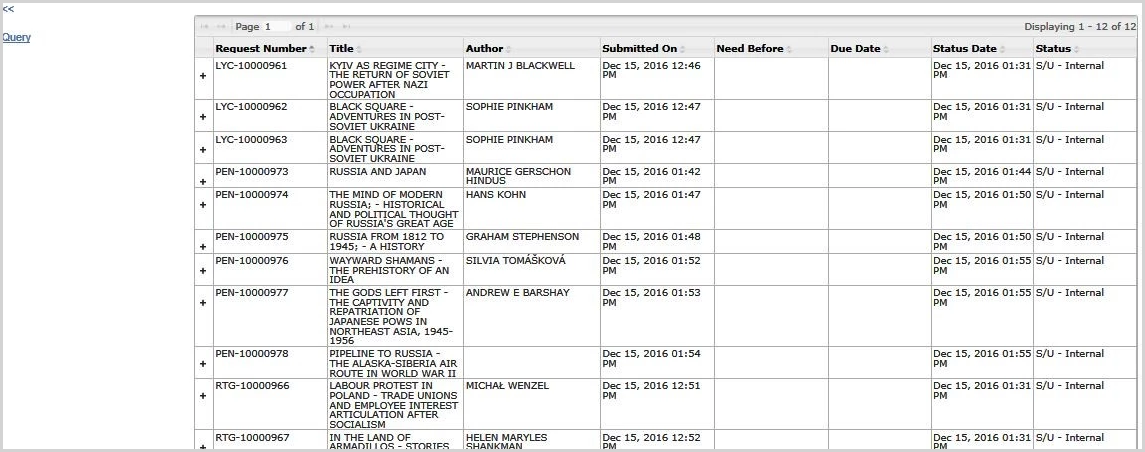
The following columns display:
- Request Number: Relais request number
- Title: Title of the publication, e.g., book title
- Author: Author of the publication
- Submitted On: Date the request was submitted
- Need Before: Need by date if provided by the requester
- Hidden by default
- Due Date: If the request has been updated as a loan, the due date
- Status Date: Date and time of the current status
- Status: Current status
It is possible to configure the grid, for example by hiding columns and changing the names of the column headings.
The number of requests retrieved displays in the upper right of the grid.

By default up to 100 requests display on a single page. The maximum number of requests per page is configurable.
- If there are more than 100 requests, then you can navigate to other pages using the arrows. The number of pages displays in the upper left of the grid.
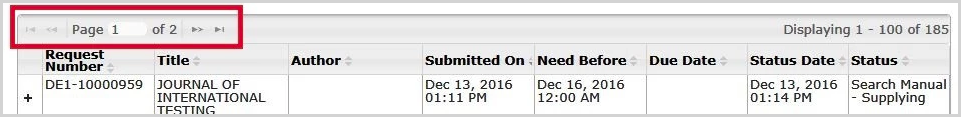
Sorting the results
Columns can be sorted in ascending and descending order.
- To sort the results, click on the column heading.
For example, the following results grid has been sorted on the Title column.
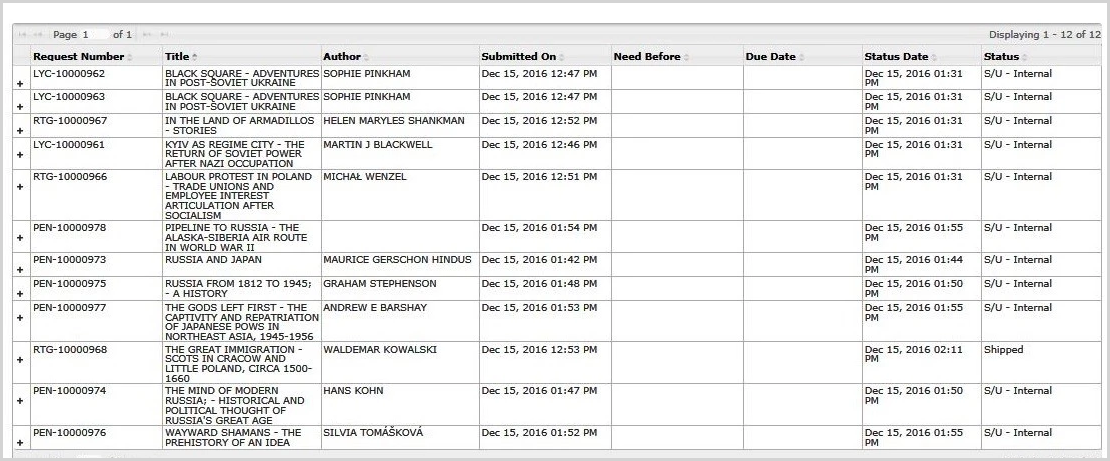
Note: When sorting results that span multiple pages, all the results are sorted, not just the page currently displayed.
Exporting requests
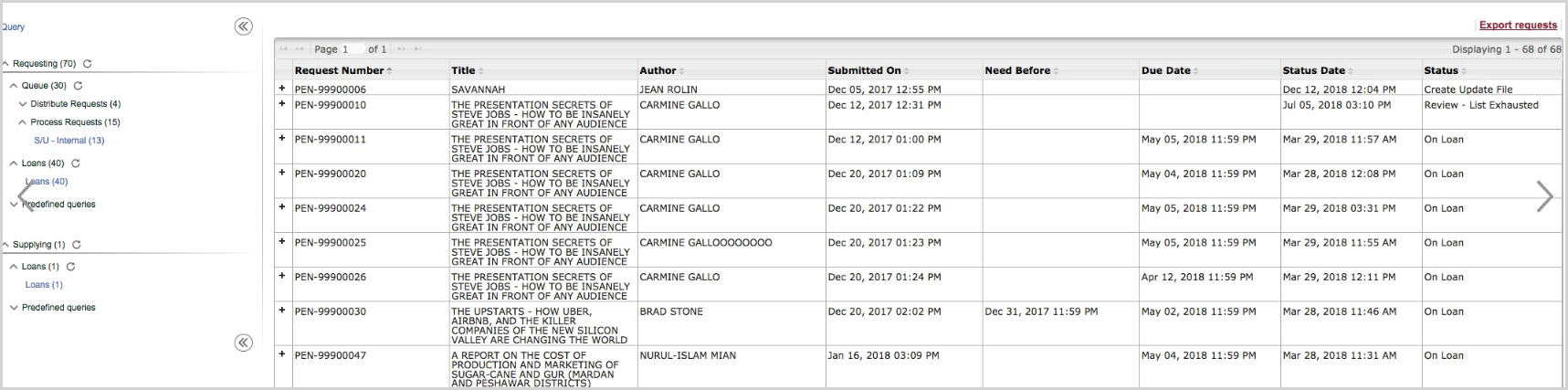
An option to Export requests can be configured to display in the top right hand corner of the page above the request grid. This options allows staff to export the request data to a comma delimited csv file.
After clicking on Export requests the staff member is prompted to indicate what fields from the requests to include in the file of requests.
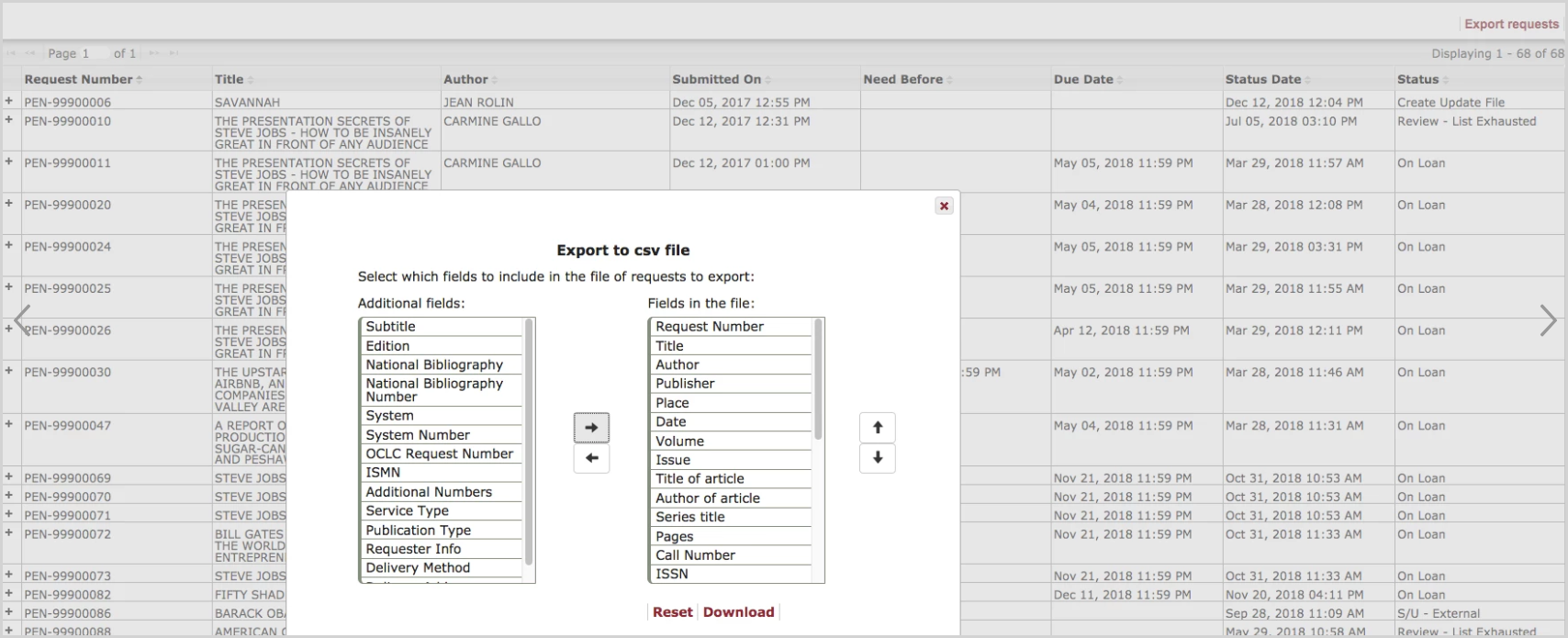
Two columns display:
- the right hand side lists the fields to include in the file by default
- the left hand side lists the remaining fields which may be selected
Use  arrow to add more fields to the file.
arrow to add more fields to the file.
Use  to remove fields from the file
to remove fields from the file
Use  to change the order in which the field is placed in the file
to change the order in which the field is placed in the file
Click Reset to display the original defaults in the left and right hand columns.
Click Download to create and export the comma delimited csv file.
View a specific request
- To view a specific request, click on the request in the grid - anywhere in the row. You can now see the constant request information, the tabs and the request history. See Display of a request for more information.
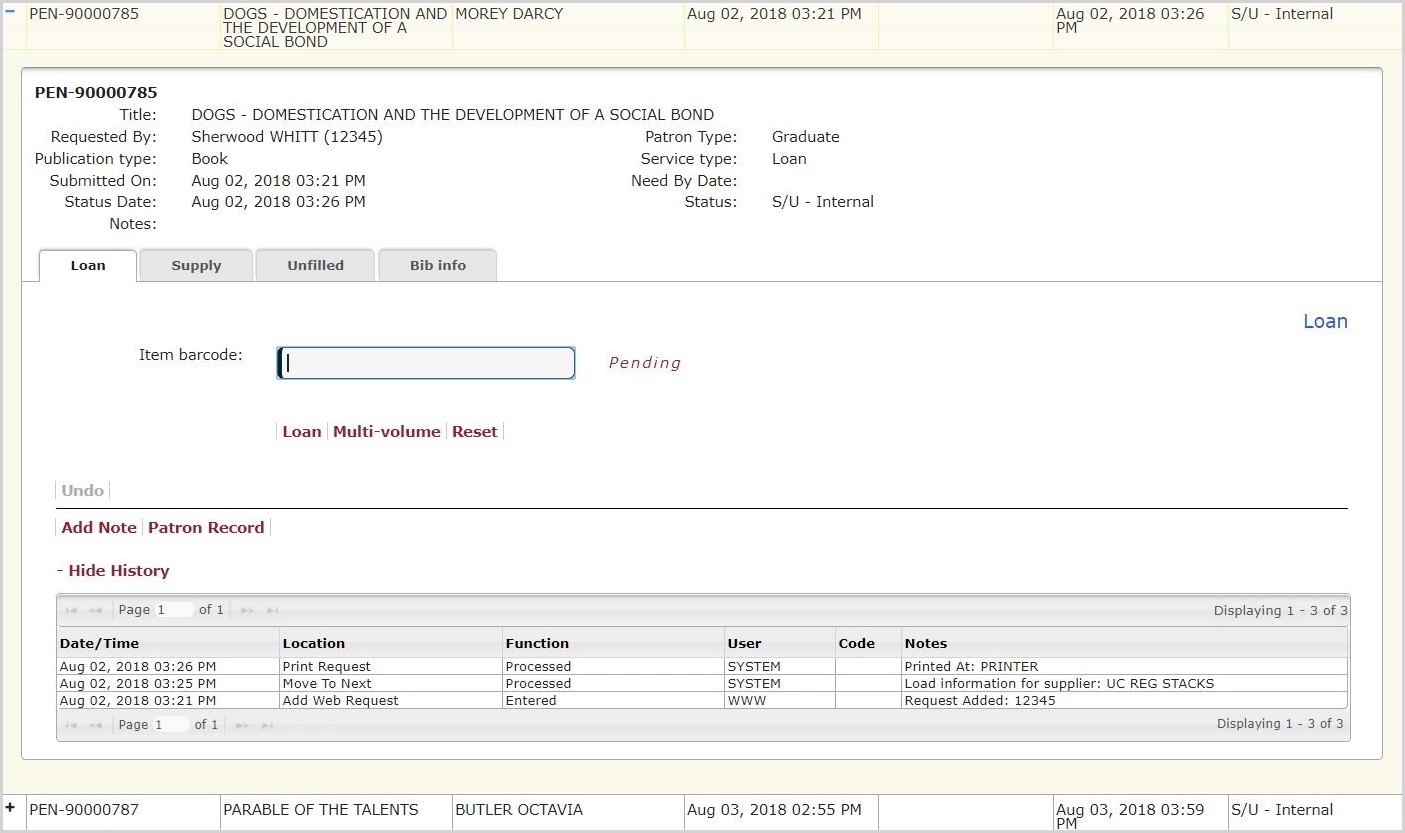
- To close this request, click on the minus sign or click on another request.
Caution: Each time you open a request, Relais checks the current status and updates it accordingly and determines which tab or tabs to display.
For example:
If you update a request as a loan, then the status that is displayed remains at scan or updated until the next time you open the request. The request history is not updated until the next time you open the request.