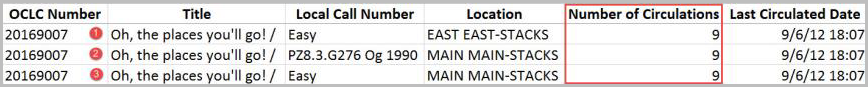Export a benchmark comparison
Discover how to export a benchmark comparison in WorldShare Collection Evaluation.
A message window opens stating that the comparison export has been requested using the filters you provided and will be available in your My Files repository in approximately two hours.
- Select an export option from the Title List drop-down list.
- Mine Only - only the titles on which your library has WorldCat holdings set, and no other libraries in the comparison have WorldCat holdings set
- Held All - the titles for which all of the institutions in the comparison, including your institution, have WorldCat holdings set
- Not Held - only titles on which your institution does not have WorldCat holdings set; however, the other institutions in the comparison do have WorldCat holdings set
- (Optional) Click Preview Export to preview the first 100 lines of the export file. Click OK to close the Export Preview window.
- Click Export Titles.
- Enter a name and description for the exported file.
- Click OK.