Search windows
Information in all areas of the system is accessed via a search window. The data in most domains is viewed by first performing a search to locate the records of interest. To find a particular record, to browse the database for information that might be of interest, or to list all the records in a relevant domain you use a search window.
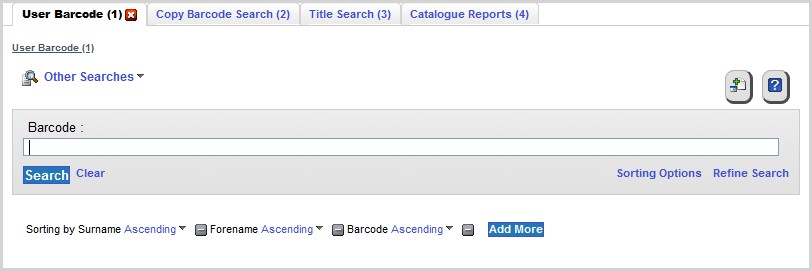
Although the above screen shows users searching as an example, search screens for all domains operate in a similar way. Many search domains contain a number of Other Searches. For example the default search type in the above screen is User Barcode. However if you click Other Searches this displays other types of searches that are possible for retrieving users, such as by surname.
Enter one or more search terms in the search entry box below it and press Return / click Search. This lists results in the list view below the entry box, displaying all the records. Alternatively you can switch to the table view to display the data in columns. Although there are different types of search windows, they all display the results of a search in a similar way.
