CapiraMobile release notes, November 2024
Release Date: November 5, 2024
Introduction
This release of CapiraMobile provides new features and enhancements in addition to numerous bug fixes for users on the newest version of the app with Staff Dashboard access.
- Details now display on Fines and Fees
- Multiple ILS bug fixes
Recommended actions
Select enhancements and bug fixes require the user to restart their app. If your users do not see one of the changes made, please ask them to force close the app and restart it.
New features and enhancements
Details now display on Fines and Fees
Items listed on the Fines and Fees screen in the Manage Account section of the app now include details that help your users understand their fines and fees.
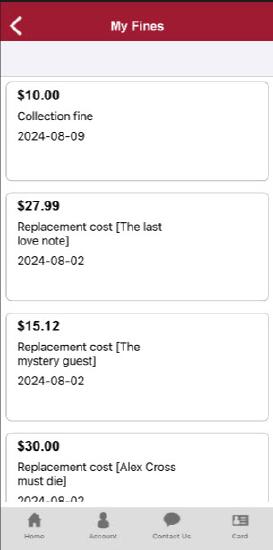
Sierra carousel improvements
Your carousels will now display more of your cover images. Improvements have been made to 10-digit ISBN matching allowing for more cover images to display.
Bug fixes
Pickup location changes not updating
Enabling or disabling pickup locations in the Staff Dashboard is now reflected in the app. Previously, when enabling or disabling, changes were not carried over into what is displayed in the app pickup locations.

TLC - LS2 library users can now successfully place holds on items that are part of multi-volume titles
The app now allows your users to place specific items in a multi-volume set on hold. Previously, your users weren't able to select the volume they were interested in, and the app placed a hold on a random copy.
Polaris library users can now see their ILL requests in their Account
Your users will now be able to see their ILL requests in the My Holds and My Checkouts sections of their Account. Previously, these materials were not shown.
Polaris library users now see Hold buttons on all holdable items
Your users will now see a Hold button on all items available for hold. Previously, there were random items that did not display a Hold button. Improved matching on material types ensures that Hold buttons correctly appear.
Support website(s)
Support information for this product and related products can be found at:
